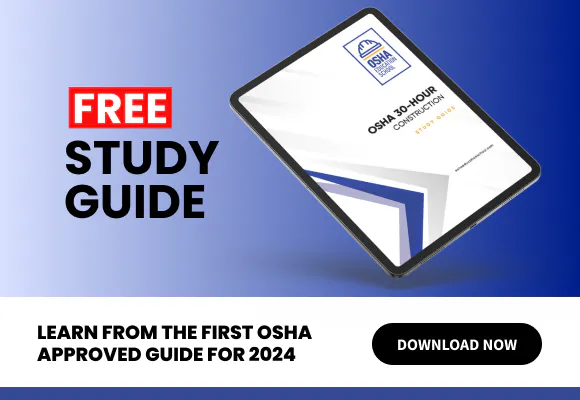Introduction
Ergonomics is the study of designing work environments to optimize human well-being and overall performance. In the workplace, implementing ergonomic principles can help prevent injuries, such as musculoskeletal disorders, and enhance productivity by reducing fatigue and discomfort. This comprehensive guide will discuss the importance of ergonomics in the workplace, best practices for workstation setup, and strategies for implementing an effective ergonomics program.
Understanding Ergonomics and Its Importance
The Science of Ergonomics
Ergonomics focuses on the interaction between humans and their work environment, seeking to optimize factors such as work processes, equipment, and workplace layout to reduce strain and injury risk. By considering the physical, cognitive, and organizational aspects of work, ergonomics aims to improve overall employee well-being and productivity.
Benefits of Ergonomics in the Workplace
Incorporating ergonomics in the workplace offers several benefits, including:
- Reduced risk of work-related injuries, particularly musculoskeletal disorders
- Improved employee comfort and reduced fatigue
- Enhanced productivity and job satisfaction
- Lower absenteeism and reduced workers' compensation costs
Ergonomic Principles and Workstation Setup
Proper Seating and Posture
A well-designed chair that supports proper posture is essential for workplace ergonomics. Key features of an ergonomic chair include:
- Adjustable seat height and depth
- Adequate lumbar support for the lower back
- Adjustable armrests that support the forearms and elbows
- A five-point base for stability
Employees should also be mindful of their posture while seated, maintaining a neutral spine position and ensuring their feet are flat on the floor or supported by a footrest.
Computer Monitor Placement
The position of the computer monitor can significantly impact eye strain, neck pain, and overall comfort. To optimize monitor placement:
- Position the monitor directly in front of the user to avoid twisting the neck
- Set the top of the screen at or slightly below eye level
- Maintain a comfortable viewing distance of 20-40 inches (50-100 cm)
Keyboard and Mouse Positioning
Proper keyboard and mouse positioning can help prevent strain on the wrists, hands, and shoulders. To ensure optimal positioning:
- Place the keyboard and mouse on the same level, directly in front of the user
- Adjust the height of the keyboard and mouse so that the forearms are parallel to the floor and the wrists are in a neutral position
- Use a wrist rest or ergonomic keyboard to minimize strain on the wrists
Workstation Layout and Organization
A well-organized workstation can enhance productivity and minimize the need for awkward or repetitive movements. To optimize workstation layout:
- Arrange frequently used items, such as the phone and office supplies, within easy reach
- Use a document holder to position papers at a comfortable viewing angle and height
- Keep work surfaces clean and clutter-free to promote efficient workflow
Implementing an Ergonomics Program
Conduct Workplace Assessments
Regularly evaluate workstations, equipment, and processes to identify potential ergonomic risks. Consider factors such as:
- Repetitive or forceful movements
- Awkward postures or positions
- Prolonged static postures or tasks
- Inadequate workstation design or equipment
Provide Employee Training
Educate employees about the importance of ergonomics and provide training on proper workstation setup, posture, and work practices. Training topics may include:
- The principles of ergonomics and their benefits
- Proper chair adjustment and seating posture
- Optimal keyboard, mouse, and monitor positioning
- Strategies for minimizing strain during repetitive or forceful tasks
Encourage Movement and Breaks
Promote regular movement and breaks to help employees avoid the risks associated with prolonged sitting or repetitive tasks. Encourage employees to:
- Stand up and stretch at least once per hour
- Take short, frequent breaks to rest the eyes and muscles
- Use microbreak software or timers to remind them to take breaks
- Incorporate walking or standing meetings to increase physical activity
Engage Employees in Ergonomics Initiatives
Involve employees in the development and implementation of ergonomic initiatives, soliciting their input on workstation assessments, equipment selection, and potential improvements. Employee engagement can lead to greater buy-in and more successful ergonomics programs.
Monitor and Adjust Ergonomics Efforts
Regularly evaluate the effectiveness of your ergonomics program, assessing factors such as injury rates, employee comfort, and productivity. Use this information to adjust and refine your program as needed, addressing new challenges or opportunities for improvement.
Conclusion
Ergonomics in the workplace is essential for preventing injuries, enhancing employee well-being, and improving productivity. By understanding ergonomic principles, optimizing workstation setup, and implementing an effective ergonomics program, employers can create a healthier and more efficient work environment for their employees. Remember, workplace ergonomics is an ongoing process that requires the commitment and active participation of both employers and employees. By working together, organizations can achieve lasting benefits and create a safer, more productive workplace.